If you notice on the left hand side on my blog there's a widget with small title "Share" that I get from ShareThis. You can get sharing tools from ShareThis very easy steps.
1. Choose your platform - This means where you will use this widget on. ShareThis ranges various platform that can be used on website base, blog base, to newsletter base.
2. Choose your style - There are options of how you want your widget to look like whether it is buttons style that is more subtle or the more persistent bars style.
3. Choose size and services - You can choose small icons (16x16) or large icons(32x32). You also get to choose which services you like to display which is very cool because ShareThis provides almost if not all social media services you need from Blogger, Facebook, Twitter, Pinterest, Email, StumbleUpon, LinkedIn, etc. It also gives you add-ons follow me buttons.
And next, all you need is to choose how your sharing style. Whether it will be done in the widgets or you want to redirect them to the social media services that you linked with. Choose and get the code generated for you! Final step is to include that code into your HTML. Don't know how to do it? Well ShareThis will do this for you! All you need is to allow pop-up from the site, which will lead you to an Import Page where you can choose you blog you want this widget on and click add widget.
Sharing should be made Easy!

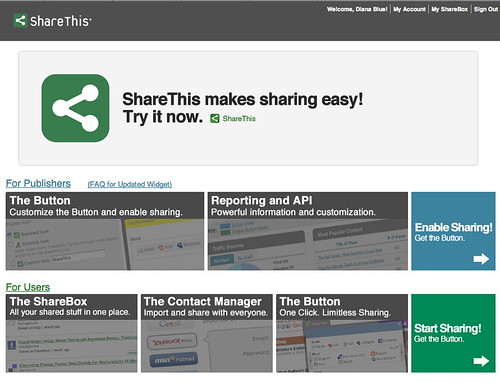
No comments:
Post a Comment